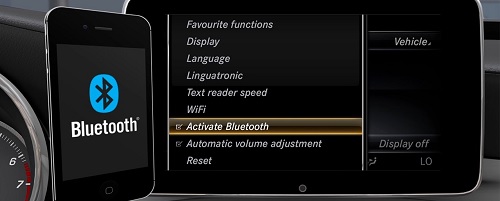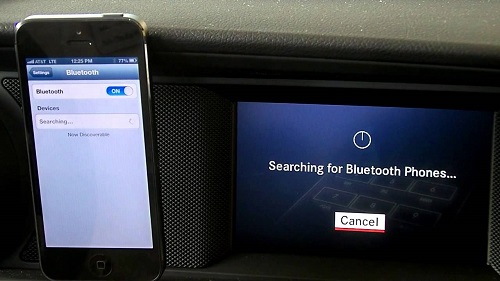Can you connect Bluetooth to Mercedes from any cell phone device? Android or iOS? Is it easy? Find all the answers below in this post and complete the connecting process in a few moments! Only a few years ago, technological improvements had made practically everything so simple that it was unimaginable. Are you aware that you can link your phone to your Mercedes Benz Bluetooth system?
Yes, you can make and receive phone calls hands-free while driving. As a result, you may stay connected and reachable while driving and focus on the road at the same time.
You can put some of your favorite songs on repeat from your phone’s playlist and listen to them through Bluetooth in your luxurious Mercedes sound system.
If you’re wondering how to connect Bluetooth to a Mercedes, the next section will walk you through the process step by step.
How To Connect Bluetooth To Mercedes
Connecting your phone’s Bluetooth to your Mercedes Benz is a quick and painless process that takes 30 seconds to 1 minute. If you’re wondering how to connect Bluetooth to a Mercedes C250, the steps below will walk you through it:
- Start the Mercedes Benz automobile
- Go to settings, find your phone’s Bluetooth, and turn it on
- Select ‘Connect Dev’ on the Mercedes’ screen
- Then select ‘Connect via Phone’ or ‘Search for Phone’ on the following screen display and click ‘Start’
- Select your phone’s Bluetooth device name from a list of other Bluetooth device names on the next screen (if there are any other Bluetooth devices nearby).
- Enter the security passcode that appears on the following screen on the Mercedes into the passcode request field in your phone, among other Bluetooth device names (if there are other Bluetooth devices nearby).
The phone will display an indication that indicates whether or not the Bluetooth connection between your phone and your Mercedes-Benz automobile was successful as soon as you complete it. A similar message can be found on the screen of your Mercedes Benz.
Your phone could, for example, display ‘MB Bluetooth’ or any other message that indicates a connection.
At the very same time, the Bluetooth name of your phone will appear above the ‘Connect Dev’ symbol on your Mercedes Benz screen. The steps outlined above can also be used to connect Bluetooth to a Mercedes E350.
How Do You Pair Your iPhone With Your Mercedes’ Bluetooth System
It’s as simple as connecting to Bluetooth to connect your iPhone to your Mercedes Benz Bluetooth system. Simply follow the steps below to get started:
- Turn on the iPhone’s Bluetooth and make sure the name is discoverable by going to settings and searching for it.
- Turn on the Mercedes Benz car
- Press ‘TEL’ on the radio and pick ‘Phone’
- Look in the lower-left corner of the dashboard screen for ‘Connect Dev’
- To begin searching, go to the ‘Search for Phone from Vehicle’ option and click it.
- Once your iPhone’s Bluetooth name shows, double-check it.
Type the 6-digit security code that appears on the vehicle’s screen into your phone by clicking on the Bluetooth name on your iPhone. Then connect the gadgets.
Your phone will display ‘MB Bluetooth,’ and your Mercedes-Benz screen will display your iPhone’s Bluetooth name above the icon – ‘Connect Dev’ on the lower left side of the screen if you followed the procedures above successfully and completed the connection.