Are you feeling lost in moments after trying to enter Citroen radio code unsuccessfully? If you have this kind of problem then you can find your solution here in this post below.

We are here to help all those Citroen users with removing, entering, or calculating problems. Here you can remove all Citroen radio problems with just short actions. We will guide you to your exact request and solution!
How To Enter Citroen Radio Code
The step-by-step guide below in this part of this post contains the exact actions that you need to take in order to enter the Citroen radio code without any secondary issues. Try it now if you have the original Citroen radio code that your device requires.
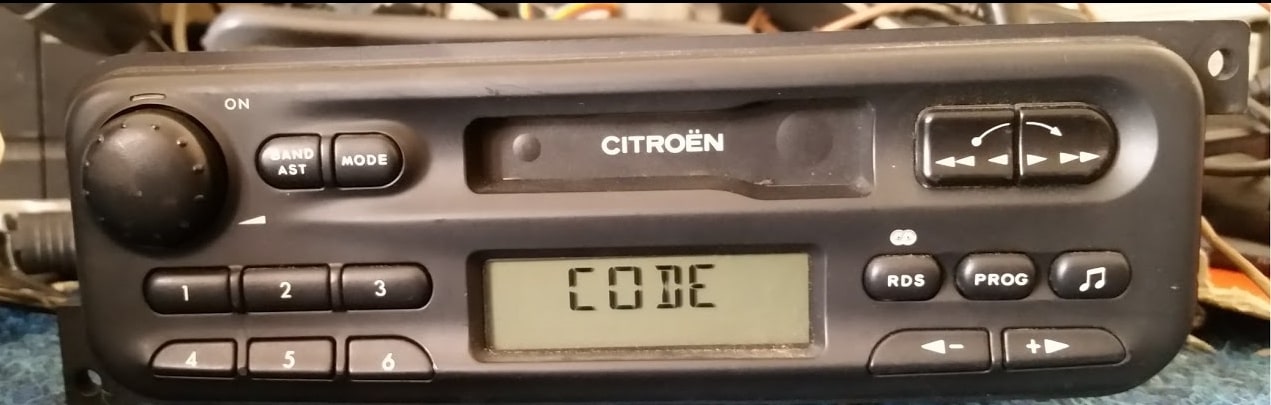
The required instruction is following:
- Turn on your blocked screen Citroen car radio from the main power button,
- Then you should enter all four digits from your Citroen key code combination (they can be inputted by pressing several times on the main radio buttons at the bottom on your device),
- Check do you enter all digits properly and at the end press the radio button number five!
The final touch from the guide above will reopen your Citroen radio settings. The device should start working immediately. Know that all functions will be at your service and the Citroen radio will work with all its power.
Once you rework your device you will not notice any difference in your radio options. Please just be aware that this entered Citroen radio code procedure works only with the original true Citroen code key. Don’t try with random car radio codes because you can only make things worse.

In that case if you don’t own the original Citroen combination you can search for our Citroen calculating machine that can help you regenerate your request.















Hi,
I have a Citroen C-Zero and after batterie renewal, I had to give in the code. My children drove in it, and tried codes like 0000 and 1234. After 5 attempts, the radio blocked and does not react on any button anymore. Even after I took the minus from the batterie, it kept displaying “System blocked”. Any idea?
regards,
Jan Egbert
Hello Jan.
I also have a C Zero with the same radioi code problem, did you manage to find a solution?
Any help welcome,
Regards,
Riik
Citroen Xsara Picasso , 2002 year
Model No: 22RC290/35
Prod No: FD0502200174490